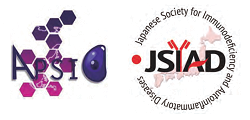for oral presentation for poster presentation
Instruction for chairpersons
- Session chairs are requested to take their seats at the next chair’s seat located in the front right of the venue 15 minutes before the start of their respective sessions.
- Please adhere strictly to the scheduled session time.
Note: A clock device is installed on the podium in the venue. A yellow warning light will illuminate one minute before the end of the presentation, and a red warning light will illuminate at the end time.) - Q&A sessions should proceed according to permissions granted to on-site questioners or introductions of online participants provided in the Zoom chat. Due to limited Q&A time, the selection of questions will be at the discretion of the session chair.
- All presenters are required to disclose your COI status on the second slide (the slide following the title slide).
- Presentation files must be in Windows PowerPoint 2019 or later version.
- Recommended Screen ratio: 16:9
- To avoid display problems with your presentation, use only standard OS fonts such as Times New Roman, Arial, Arial Black, Arial Narrow, Century, Century Gothic, Courier, Courier New or Georgia.
- Please visit “PC Center” 1 hour prior to your session (or 30 minutes prior if your presentation is in the first session in the morning) and check your presentation files are displayed correctly even if you have submitted the data in advance.
PC Center: 2F, Sola City Conference Center - If your presentation file includes audio/video or is made using Macintosh, please bring your own computer with a power adapter. “HDMI monitor connector” and “USB port Type-A” are necessary to connect your computer to the projector equipment in the presentation room. If your computer has a special-format monitor output terminal, please bring a conversion adapter.
- Deactivate password lock, screen-saver, virus scan and power-saving mode in advance.
- Please bring your own computer to the operator at the venue at least 20 minutes before your presentation. Your computer will not be kept at PC Center.
- If you have audio or video output, please be sure to notify the PC Center staff.
- For contingency purposes, please bring your presentation data with you on a USB memory stick, which was checked using the updated antivirus software.
- Any copies of your presentation data which the Secretariat has received will be deleted after the congress.
- Please be seated at the front-left row of session room at least 10 minutes before your session starts.
- Please join the Zoom session 20 to 30 minutes before your session for connectivity checks (joining times may vary by session). We will conduct tests for video, audio, screen sharing, etc., so please plan accordingly.
- Kindly share your presentation data and deliver your presentation live. In the event of any issues with sharing your presentation data, please upload your presentation data in advance so that it can be shared from the broadcasting studio if necessary.
- Please ensure you have a stable internet connection in a location with good connectivity. Whenever possible, we recommend using a wired LAN connection.
- Please prepare in a quiet environment to minimize background noise.
- Ensure that your PC has a built-in camera, speaker, and microphone. Whenever possible, use headphones or a headset with a microphone.
- Please close all unnecessary applications on your PC during the session.
Instruction for oral presentation
Request for uploading slide data in advance:
Oral presenters are required to submit their presentation slide data in advance and upload it using the link provided below. Online presenters need to submit narrated slide data.
Submission period: from February 19 to March 20, 2024
The submission deadline for online presenters is March 15, 2024.
Uploading URL: https://vb.wufoo.com/forms/zjlwtpe133tmtf/
Title of presentation file should be “presentation number + presenter’s name + with/without audio-video
Ex: “AOP1-1_John Smith_without AV”
Disclosure of COI (Conflict of Interest):
File Management:
Presentation at the venue:
Online Presentation:
<Presentation Data Upload Period>:from February 19 to March 15, 2024
<Presentation Data Upload Link>: https://vb.wufoo.com/forms/zjlwtpe133tmtf/
<Data File Naming>: Please specify your presentation number, your name, and with/without audio-video.
-
Submission period: February 19 to March 1, 2024
Uploading URL: https://www.dropbox.com/request/xh7SDvGfUGS2Yu7qtU1U
Title of poster file should be “poster number + presenter’s name”
Ex. “APP1-1 John Smith”
The submitted poster data will be posted on the viewing site by the secretariat for online participants. Additionally, the secretariat will handle the printing and display of posters for use at the venue. Therefore, there is no need for presenters to bring printed posters to the event.
Poster Instruction:
Please create your poster data with dimensions of 90cm in width and 150cm in height, and submit it in PDF format.
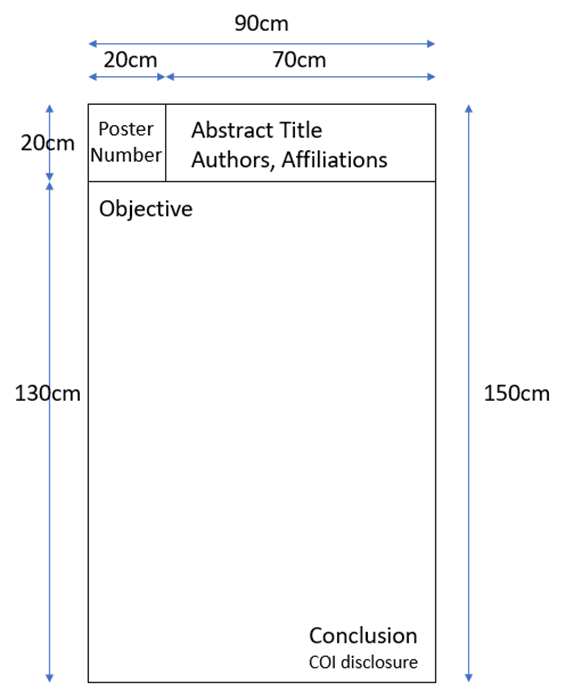
- If you are creating the poster in PowerPoint or a similar software and are unable to set the dimensions to exactly 90cm by 150cm, please maintain the aspect ratio without altering it, and create the poster at the maximum size possible. The poster will be enlarged to 90cm in width and 150cm in height for printing purposes.
- We suggest that text and diagrams be arranged appropriately so that the poster is legible from a distance. Please state clearly the presentation’s objective, methods, results, and conclusion. The objective should be positioned at the upper left and the conclusion at the lower right of the poster.
- Please make sure the poster should be made in English (except for the Team Medical Care Session).
- If your project was performed jointly with, or received support from the private sector, please disclose this in your poster.
Poster Presentation at the venue
Only presenters who have participated at the venue will be permitted to present during the poster walk session. Presenters are advised to proceed to the poster room prior to the commencement of the poster walk session and wait in front of their group’s poster panel.
- Posters will be displayed for 1 day only.
- Posting and removal times are scheduled as below. Please note that any posters remaining over the removal time will be disposed by the Secretariat.
- The Chairperson will facilitate the presentations and discussions during the poster walk session.
Posting/Presentation Time/Removal Schedule:
| Session | Date | Poster Walk | Presentation Time | Removal |
| IEI School Poster Presentation |
March 22 Friday |
13:30 – 15:00 | 10 minutes (7 minutes for the presentation and 3 minutes for discussion) |
16:30 – 17:00 |
| APSID Poster Presentation |
March 23 Saturday |
14:20 – 15:20 | 8 minutes (5 minutes for the presentation and 3 minutes for discussion) |
16:30 – 17:00 |
Online Poster Presentation
The poster will be uploaded to the viewing site, where all participants will have access to view it. Participants will be able to input comments or questions regarding the poster directly on the viewing site. Authors will also have the opportunity to input their answers and engage in communication with other participants through the site.